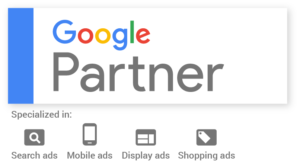What is Google My Business?
- August 18, 2019
- Brand Development, Business Advice, General Online Marketing, SEO Techniques that Work
What is Google My Business?
Looking to find a way which allows you to drive traffic to your site as well as for potential clients to reach your site and learn valuable information about what you offer before they’ve even clicked through to the site?
Google My Business is the answer you may have been searching for.
In short, Google has offered a service since 2016, allowing businesses to claim their storefront or office on Google. When you go to search something on Google, such as ‘pizza takeaway’ in the top search it has some information about relevant places such as opening times, order now and directions. It even shows reviews, allows you to share your pictures and make a good solid first impression.
How do I use Google My Business?
Using Google My Business is actually easier than you might think and it’s free too.
First, you need to set up a Google account, if you don’t already have one. Once you head over to the Google My Business page and click manage my business, enter your company name and then answer some questions based on what will be shown on Google.
If you have physical premises that customers can visit, input the address. However, if you’re an online company you can skip over this part.
Then answer the rest of the questions it provides you with around your site/business. Warning, when it comes to selecting a category for your business it can be tricky, especially if you’re a very niche business but don’t worry too much about this as the rest of the info you supply is really the key to success. Once you’ve chosen a category, enter your website URL, email and then all that’s left is to verify your business and you’re on the radar!
How do I optimise my listing?
This step is key in getting the most out of your Google My Business listing, make sure to fill in all of the info it asks for and be as descriptive as possible.
Include good pictures, information about accessibility, opening times etc.
When reviews are left for your business make sure these are responded to whether it’s positive or negative. If it is a negative review you can ask for more details and hopefully resolve their issue.
How does it drive traffic to my site?
Google My Business will provide new ways for your customers to contact you dependent on the options you make available.
Whether someone is looking to make a booking, ask a question or simply find directions – it will all be provided in your listing. Having this easy and accessible information creates a much better journey for the customer, making them more likely to interact with your business.
As an example Google advises there are over 5 billion searches for restaurants each month, 3 billion searches for hotels and 600 million for hair and beauty salons – so you can imagine how many people will be searching in your niche as well.
Fully utilising and optimising Google My Business will give you the edge over many of your competitors and by turning these clicks into customers with an attractive listing, you’ll be looking at great success.
How do I view my results?
If you’re interested in finding out how your Google My Business listing is doing – and we strongly recommend you do – you can view the analytics provided in your dashboard.
This will give you useful statistics, such as how many calls were made. Using these results can help you update your listing, locate any issues and also find out where you’re doing well.
If you’re interested in getting started with Google My Business and would like some help, we offer a variety of SEO packages where we can assist with this.
Request a free quote
Want us to help you make the internet work for your business? Click below to get a proposal & quote today.
Sign Up Today